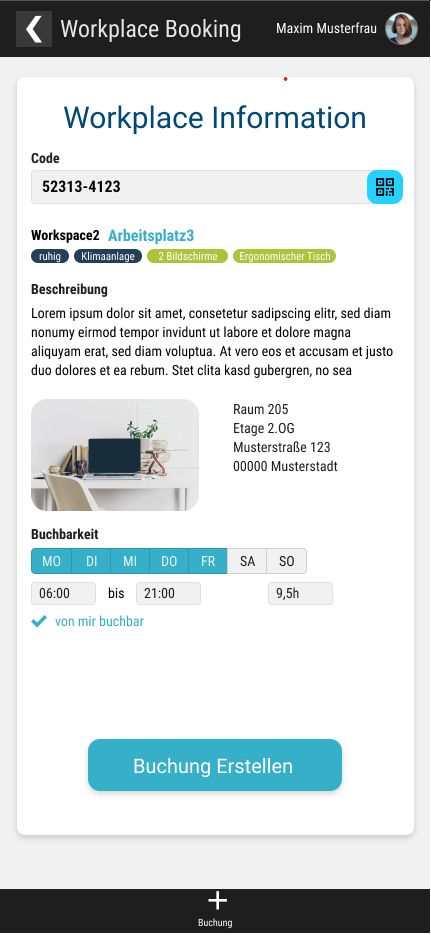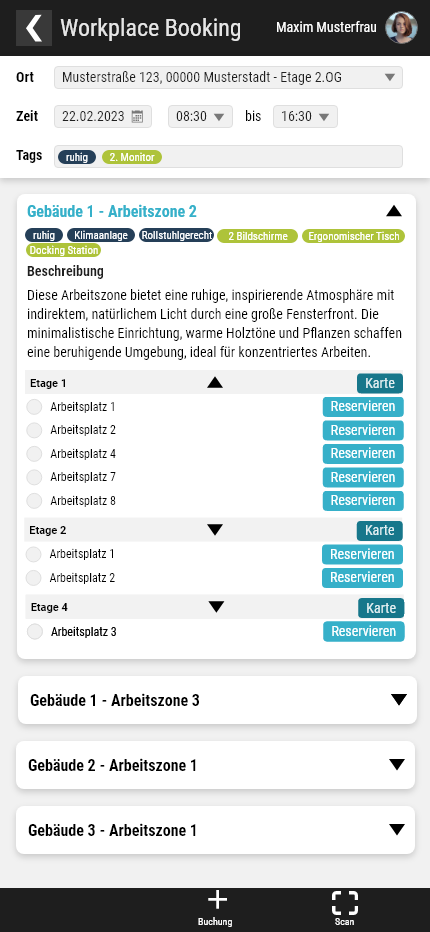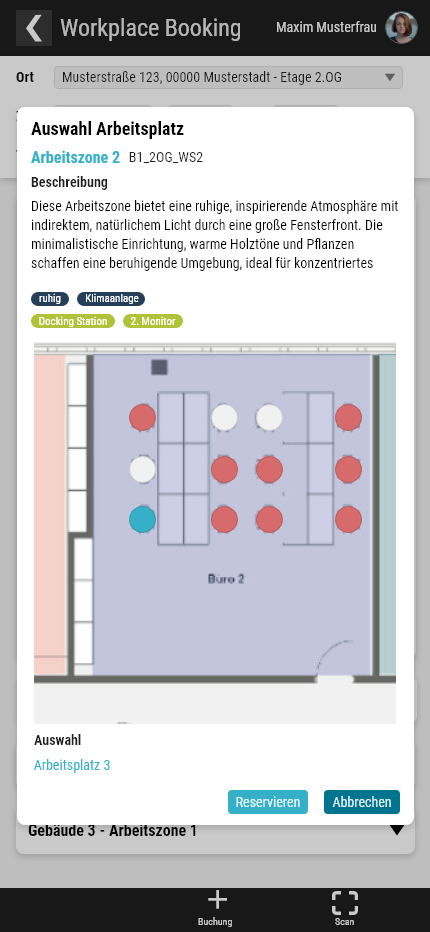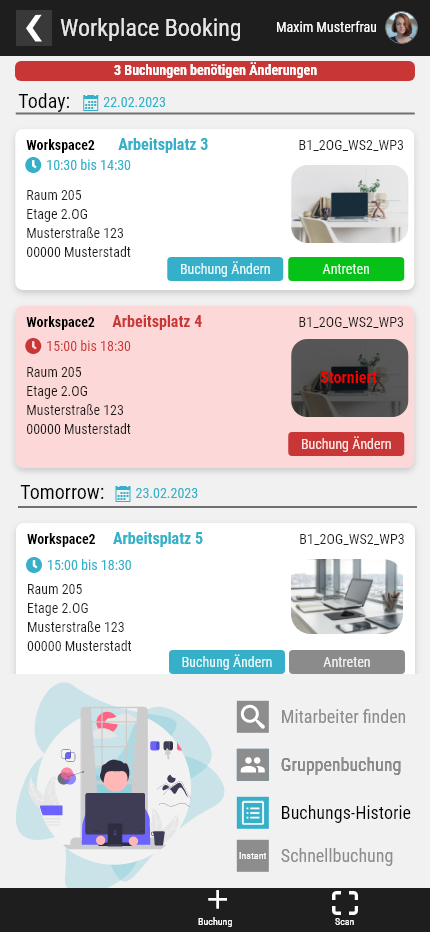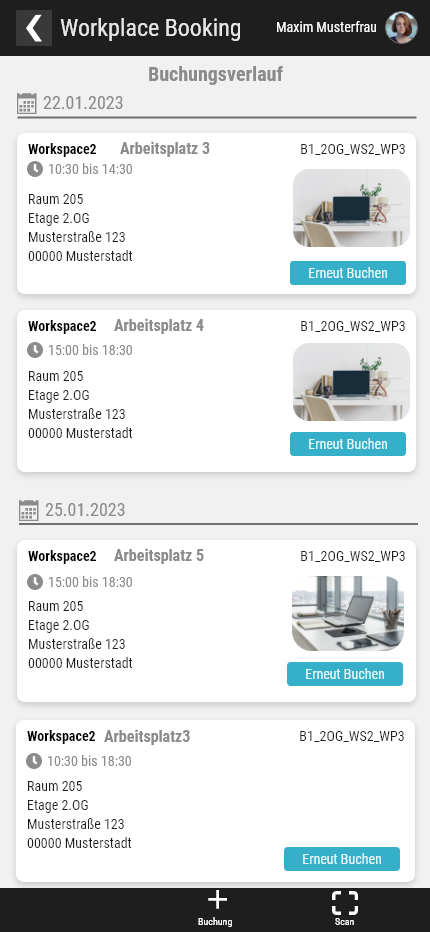Efficient workplace management via app
29. June 2023Efficient and sensible WORKPLACE MANAGEMENT is appreciated by many employers and is even necessary with a view to sustainable building management. The “New Work” has brought new challenges for employers. For example, mobile working is increasingly leading to fully or partially unused office space. One component that is directly affected by this is media consumption, with a particular focus on heating and air conditioning: whether these are switched on for one person or for a dozen – they are running.


The social component of “dispersed employees” is a factor that can have a negative impact on internal communication: Employees sit isolated from others and it is sometimes not clear who is in the office and when. By consolidating work zones, consumption such as isolation can be specifically avoided or optimised. Systematic optimisation measures increase user satisfaction, simplify administration and save resources.
Straightforward creation – reservation – booking
With the Workplace Management web app, you can coordinate workplaces and their capacities in a clear and mobile way. Modern functionality and a contemporary, intuitive design guarantee high usability.
Administration of the Workplace Management App
If you use Workplace Management independently, the master data is created directly in the application. If you use the web app with FAMOS, the data is easily synchronised.
In the next step, work zones and workstations are defined or assigned with detailed information (e.g. location, equipment, directions or tags). Coordinates are also determined in order to localise workstations and zones on the map view. The administrators also define rules, such as opening hours. End users can only reserve workstations and zones that have been authorised by their specialists.
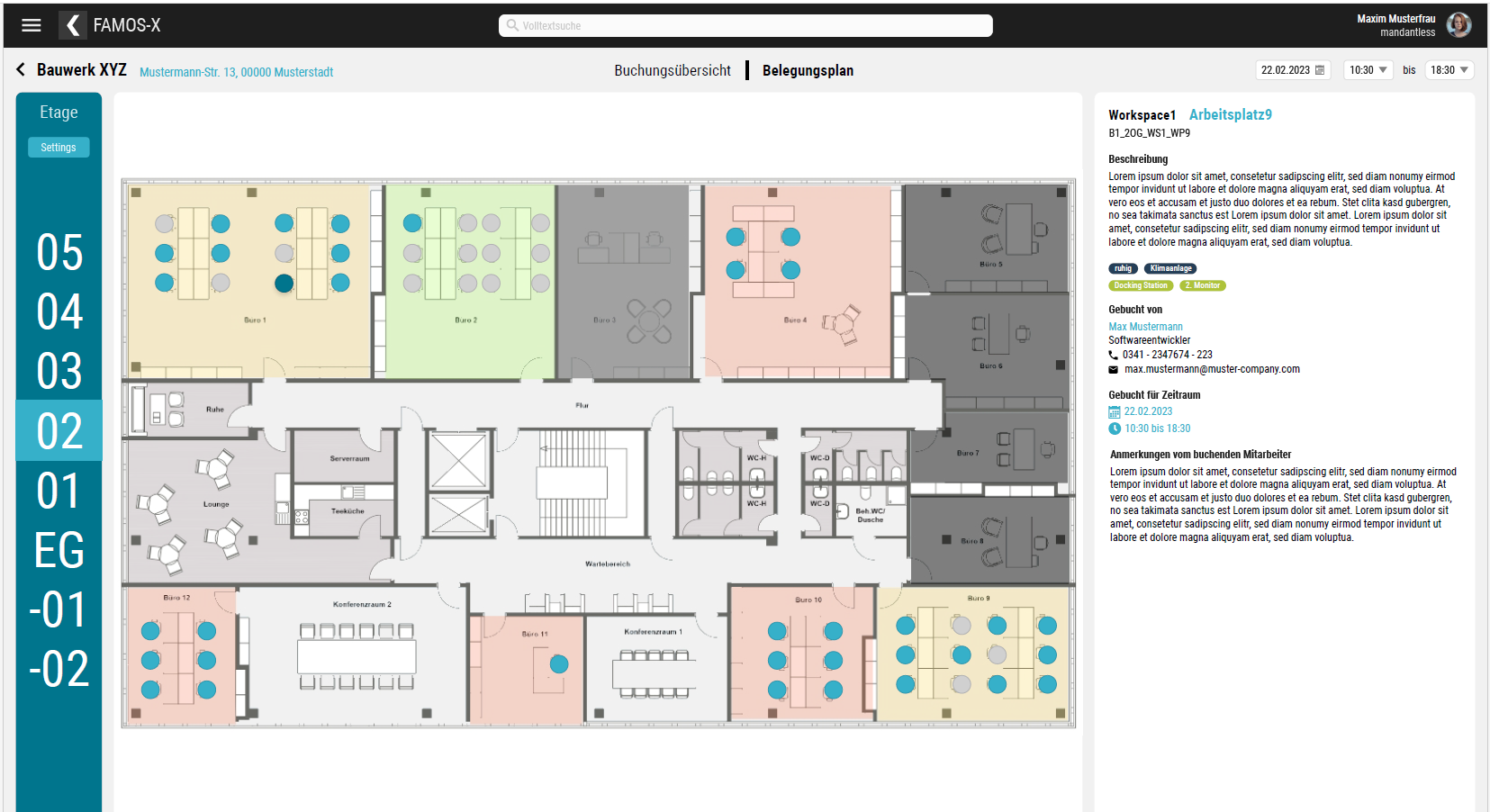
Managers can quickly identify optimisation potential thanks to the graphical visualisation of reservations and active bookings in the dashboard. The occupancy plans make it very easy to see how the occupancy rate is and whether optimisation measures should be implemented. To save energy resources, for example, the specialist changes the booking rules for work zones. Users are automatically and immediately informed of changes and can react quickly by making a new reservation.
The booking history in the web app and various (anonymised) reports in FAMOS make it possible to control the number of users and fluctuations over time. Systematic evaluations can be used, for example, to adapt rules in order to steer the reservation behaviour of users in a direction that consolidates the use of space and thus optimises the consumption of resources.
High usability for your users
Users reserve/book required workstations or zones (e.g. areas) early or spontaneously as required. Depending on the desired location and/or date, free capacities can be quickly viewed using the booking overview. The map view provides directions. Thanks to the system’s constantly updated booking data, employees are informed about available workspace capacity even at short notice. The booking is activated via the “Check Inn button” in the app or manually on site by scanning a QR code at the workstation. This means that spontaneous bookings can also be made directly at the workplace if you are already on site.
Details in the descriptions, tags as well as search and filter functions help you find the optimal/ideal workspace (location, volume, equipment, etc.) for any period of time. Reservations can be easily created, changed and cancelled; if the desired workspace is free, it can be booked earlier and extended. Preview and booking history clearly show all your own reservations and bookings. Saving user preferences,e.g. location and equipment, as well as repeating bookings simplify handling for the user enormously, and after a booking it is possible to rate the workplace.
14 Advantages & functions of the Workplace Management app
- Simple reservation and booking system across all your properties
- Central overview with occupancy plans: free and occupied workstations and work zones, details on equipment and tags such as volume, brightness or accessibility
- Smart search and filter functions
- Intelligent inheritance of booking rules (building data, e.g. opening hours, to work zone to workstation)
- High usability: easy to use, even for inexperienced users
- Bookings can be made at the workplace with a QR code scan
- Site plans for visualisation
- Direct saving of resources and increase in employee satisfaction through optimised occupancy planning
- Different user interfaces and rights for end users and administration/planning
- Automated workflows for changes to occupancy or booking rules
- High performance and fast access times
- Can be used on all end devices, no extra installation required for the end user
- Systematic avoidance of booking conflicts
- Self-sufficient as a standalone solution or uncomplicated with FAMOS
Flexible, independent and mobile – discover the Event Management and ServiceTicket apps.
Advantages of data and process digitisation: Make strategic decisions based on your data!
Interested in our topics? Then register for the FAMOS newsletter without obligation (only in German):